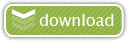website99-Apakah mereka mengerjakan sesuatu yang besar dan inovatif yang dapat mengubah seluruh dunia? Nah, kalau itu terjadi, maka kerahasiaan mungkin kebijakan terbaik! Tapi tetap, kita tidak dapat berkata apa-apa sampai kita mendapatkan beta
publik! Jadi, bagaimana menurut agan? Apa yang mereka lakukan dengan semua rahasia ini?
mengapa windows versi berikutnya akan disebut windows 8???
Microsoft telah merahasiakan tentang nama versi berikutnya dari window, bahkan di ces 2011 itu hanya disebut versi berikutnya dari windows, tetapi baru-baru ini blog lain msdn disebut sebagai windows 8. Christian kirchesch, orang yang bertanggung jawab untuk desain dan orientasi kehadiran online microsoft di jerman sehubungan dengan sistem operasi windows (www.windows.de dan windows.microsoft.com) membukukan blog penamaan versi berikutnya dari windows adalah windows 8 .
windows 8 build 7867 ditampilkan di ces 2011
sangat menarik untuk dicatat, bahwa untuk pertama kalinya setelah rilis windows 7 microsoft telah menunjukkan build baru dalam suatu acara.
At ces 2011 microsoft telah menunjukkan build 7867 di stage.the build dapat dengan mudah diidentifikasi dari gambar yang diposting oleh long zheng di sini sebagai 6.2.7867
windows 8 untuk mendukung sistem pada chip (soc) arsitektur
hari ini di ces 2011,Consumer Electronics Show in Las Vegas,
AMD Geode is an x86 compatible system-on-a-chip
microsoft telah mengumumkan bahwa generasi berikutnya dari sistem operasi windows, saat ini dikenal sebagai windows 8 akan mendukung system on chaip a (soc) arsitektur termasuk sistem arm berbasis dari mitra nvidia corp, qualcomm inc dan texas instruments inc.juga menegaskan bahwa windows versi berikutnya akan mendukung platform 32 bit juga.
Hal ini diantisipasi bahwa Windows 8 akan dirilis pada 2012 atau nanti
seperti yang dijanjikan, kita kembali posting satu set wallpaper yang dibuat khusus untuk windows8beta oleh rekan kita di windows customize. Semua wallpaper yang berkualitas sangat tinggi dan akan muat pada sebagian besar layar.
unofficial windows 8 wallpapers
Belum puas dengan Windows 7 perusahaan Microsoft akan merilis versi selanjutnya dengan nama Windows 8 (MIDORI). Windows 8 ini sebenarnya akan dirilis pada tahun 2012 yang akan datang akan tetapi kemungkinan besar Windows 8 ini akan luncur sebelum tahun 2012. Dikarenakan dokumen - dokumen yang berisi proyek besar Microsoft tentang Windows 8 (MIDORI) bocor ketika dikirim oleh rekan bisnisnya. ketika di ketemukan dokumen itu memperlihatkan visi Microsoft untuk Windows 8 seperti desain komputer dan kemampuan hardware atau perangkat keras. Kemungkinan Windows 8 ini akan menggunakan sistem baru serta di tambahkan Original Equipment Manufacture (OEM).
Seharusnya Windows 8 meluncur tahun 2012:
SAN FRANSISCO - Tidak habis di Windows 7 saja, Microsoft dipastikan masih terus berinovasi mempercanggih sistem operasi terbarunya. Bahkan OS Windows 8 dikabarkan meluncur pada tahun 2012 nanti.
Jika kalender suku maya tidak terbukti dan kiamat tidak hadir pada tahun 2012, Microsoft akan menggelontorkan sistem operasi terbarunya, Windows 8. Tepat, tiga tahun setelah kemunculan Windows 7 tahun ini.
Isu ini berkembang setelah roadmap yanng diduga milik Microsoft berhasil tersebar di internet. Dikutip dari Electronista, Sabtu (21/11/2009), roadmap tersebut digambarkan sesuai dengan ritme peluncurkan produk-produk Microsoft.
Misalnya, untuk meluncurkan Windows Server 2003 dan Windows Server 2003 R2, Microsot membutuhkan waktu selama dua tahun, sejak 2003 hingga 2005. Begitu pula saat meluncurkan Windows Server 2008 dan Windows Server 2008 R2.
Oleh karena itu, Microsoft dianggap tidak membutuhkan waktu yang lama untuk bisa menggelontorkan kembali sistem operasi terbarunya dengan kode nama Windows 8.
Tetapi rahasia Windows 8 terbongkar:
CALIFORNIA - Microsoft sedang kebakaran jenggot, sebab spesifikasi Windows 8, yang merupakan kelanjutan dari Windows 7, bocor dan tersebar luas di internet. Parahnya, yang membongkar sistem operasi terbaru itu, adalah karyawan Microsoft sendiri.
Detail mengenai Windows 8 itu sendiri bermula dari Robert Morgan, yang menuliskannya di dalam kolom profil di situs jaringan bisnis Linkedln. Morgan yang memegang posisi Senior Research and Development menuliskan, kalau dirinya bekerja di departemen penelitian dan pengembangan dengan tingkat keamanan tinggi untuk proyek jangka panjang dan menengah.
Cerobohnya di profilnya, Morgan menuliskan sedang mengerjakan proyek Windows 8 dan berencana membuat Windows 9. Di dalam profil tersebut juga tertulis "Kernel Windows 8 kompatibel dengan arsitektur 128-bit dan Windows 9 sedang dalam perencanaan". Demikian yang dikutip melalui PC World, Selasa (13/10/2009).
Padahal seperti diketahui, Windows 7 yang dirilis pada 22 Oktober 2009 , baru mendukung 32-bit dan 64-bit. Untuk dukungan 64-bit sendiri, Microsoft menggunakannya pertama kali pada Windows XP Profesional edisi X64 yang diluncurkan pada Mei 2005 silam.
Belum ada tanggapan dari Microsoft mengenai bocornya sistem operasi yang masih dirahasiakan ini. Morgan yang membocorkan Windows 8 dan Windows 9 telah menghapus tulisan tersebut di dalam profilnya, walaupun 'jejak kejahatannya' dapat terekam di mesin pencari Google.
Windows 8 Installer Screenshots bocor
Menurut informasi yang bocor, Pada hal diskusi IE 9 telah dibagi menjadi 4 bagian:
1. Performance
2. GPU-Powered HTML 5
3. Standards – Same Markup
4. User Experience
1. Kinerja IE9 diharapkan akan ajaib karena memiliki engine javascript baru, integrasi dengan unsur-unsur DOM, optimisation.Here layout rating
2.GPU powered -HTML 5
3.Standards – Same Markup
4.User experience